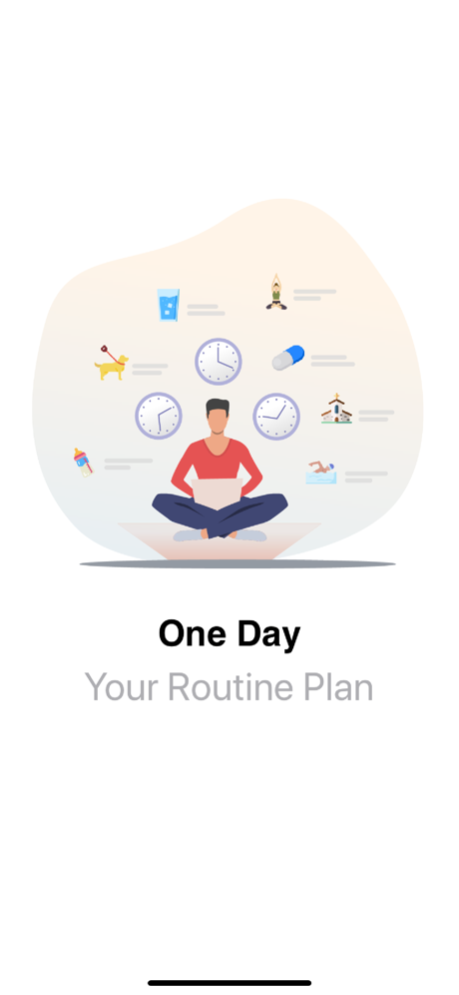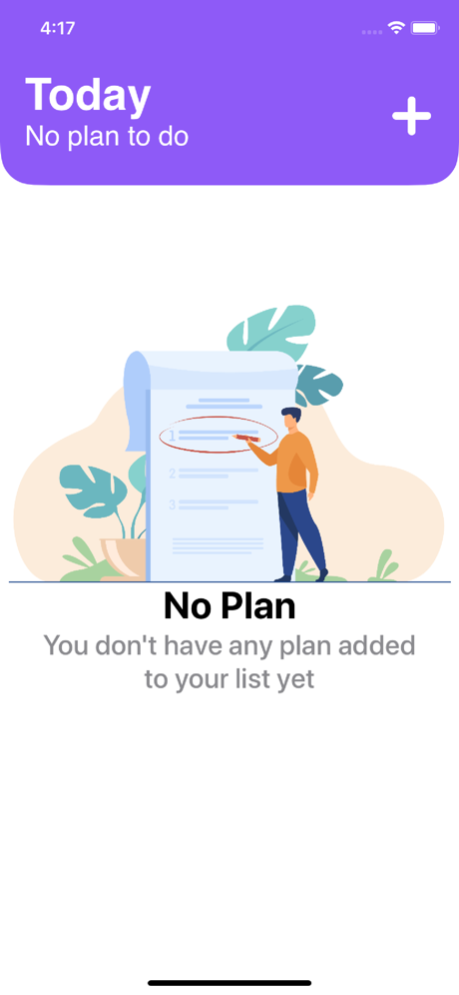One Day - Your Routine Plan 1.1
Free Version
Publisher Description
1. Just a few tap to complete the reminder.
2. You can choose morning, noon or evening.
3. More than 50 event icons for selection.
Do you have too many things to do, but often forget?Here, we bring you a multi-functional APP that can help you plan daily routine works.
You can use it to take care of your health or your new born baby. It can remind your daily life in a simple way.
Features:
1. Just a few tap to complete the reminder.
2. You can choose morning, noon or evening.
3. More than 50 event icons for selection.
4. Remind to drink water,coffee,or soda.
5. Remind medication or blood pressure, etc., healthy life record.
6. Remind taking care of children to drink milk, change diapers, read, play, etc.
7. Remind you to exercise and fitness time, whether yoga, swimming or running.
8. Daily prayer of your faith
How to use:
1. Entry the name of your plan.
2. Set the time
(morning,noon,evening).
3. Click the amount or time.
4. Choose your unit.
5. Choose your icon
.
6. Add your plan
.
7. It will send a notification when time is up.
8. Click the task to turn on or turn off the reminder
.
9. Long press the to delete the task.
If you need more icons or requirements, please leave a message to us, thank you.
Sep 22, 2020
Version 1.1
1.1 fix dark mode issue
About One Day - Your Routine Plan
One Day - Your Routine Plan is a free app for iOS published in the System Maintenance list of apps, part of System Utilities.
The company that develops One Day - Your Routine Plan is NANOMAG. The latest version released by its developer is 1.1.
To install One Day - Your Routine Plan on your iOS device, just click the green Continue To App button above to start the installation process. The app is listed on our website since 2020-09-22 and was downloaded 1 times. We have already checked if the download link is safe, however for your own protection we recommend that you scan the downloaded app with your antivirus. Your antivirus may detect the One Day - Your Routine Plan as malware if the download link is broken.
How to install One Day - Your Routine Plan on your iOS device:
- Click on the Continue To App button on our website. This will redirect you to the App Store.
- Once the One Day - Your Routine Plan is shown in the iTunes listing of your iOS device, you can start its download and installation. Tap on the GET button to the right of the app to start downloading it.
- If you are not logged-in the iOS appstore app, you'll be prompted for your your Apple ID and/or password.
- After One Day - Your Routine Plan is downloaded, you'll see an INSTALL button to the right. Tap on it to start the actual installation of the iOS app.
- Once installation is finished you can tap on the OPEN button to start it. Its icon will also be added to your device home screen.